Final Model Deployment
The last stage of the modeling process in BI Office requires the user to supply some metadata for the new model and launch processing.
Finalization Options
- Provide the model with a unique name (red arrow) as well as a description (purple arrow). BI Office will prompt with some default values based on your data sources.
- Select the target server that will host your model. If you have more than 1, choose the appropriate server from the drop down list.
- Choose a metric that will be used in queries by default from the drop down list.
- Elect whether drill-through capabilities will be auto-enabled for this model. Drill through allows users to see the granular data transactions behind data cells in reports.
- Elect whether to auto launch the new model after processing into a new Data Discovery session.
- If you are using a packaged data source which comes with packaged reports, elect whether to import the selected report package (see below) and auto-wire it up to your new matching data model.
Then click “Finish” to launch and process the model. A pop-up box will appear saying “Build Succeeded” if everything was deployed successfully.
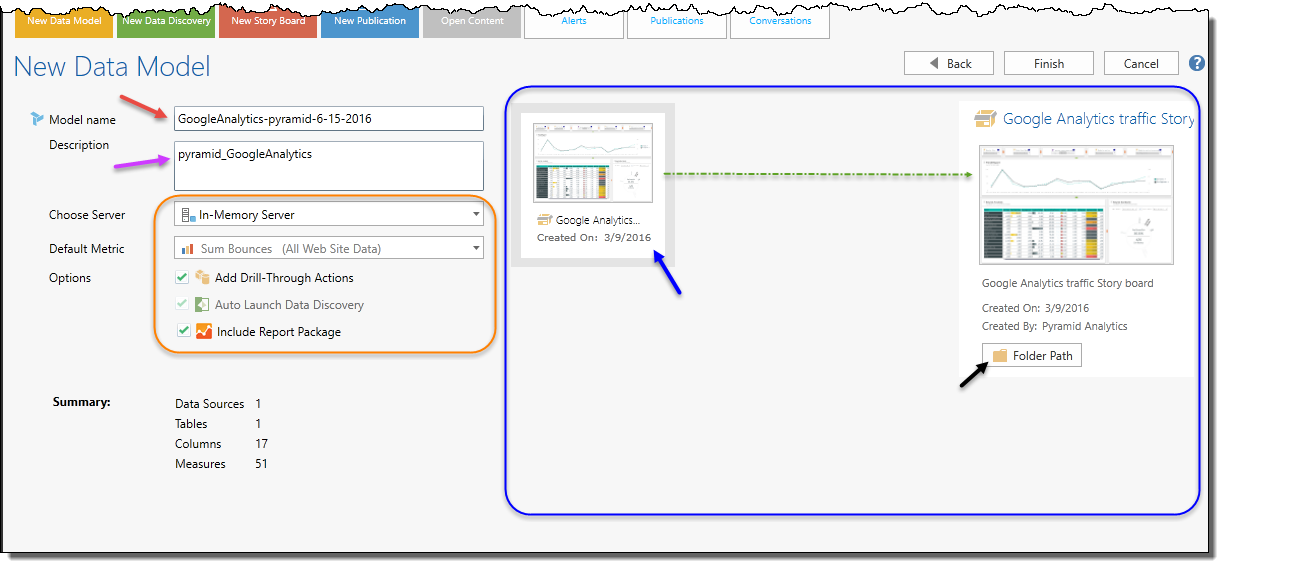
Packaged Reports
If you are using a packaged data source, you can elect to use the matching packaged reports (blue highlight above).
- Select the a report package (blue arrow). You'll then see a mini summary of the package on the far right (green arrow)
- Change the destination folder for the new reports by clicking the folder path button (black arrow)
Home |
Table of Contents |
Index |
User Community
Pyramid Analytics © 2011-2022

